New Content, Spoilers, and You: A How-To Guide
As we approach the release of Avengers: Endgame, a film that will impact a significant number of muses currently in play, we would like to take the opportunity to remind our players how to discuss and roleplay around spoilery content responsibly. Per rule 8a: "As a general rule of thumb, three weeks is the socially acceptable time period before you should discuss spoilery content without a clear and obvious warning."
What constitutes a 'clear and obvious warning' may differ depending on the context, so in the interests of providing a safe browsing experience for those who wish to avoid spoilers, here is a handy reference guide on techniques to courteously warn for spoilers. Avengers: Endgame will be used as an example, but this guide can be used for any new content release that may affect roleplay. For all methods of marking spoilers, please make sure to mention what you will be spoiling by name. Spoiler warnings are only helpful if people know what they're being spoiled for!
If making a top-level post: Any spoilery content in the main body of a top-level post must be behind a cut. Creating a cut will hide the text from the main page, and can either be expanded by clicking the arrow next to the cut text, or by clicking the link and opening the post directly. Custom cut text may be used to add spoiler warnings directly to the link.
For HTML format:
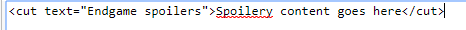
For Rich Text format, highlight the text you wish to cut and use the Cut button:
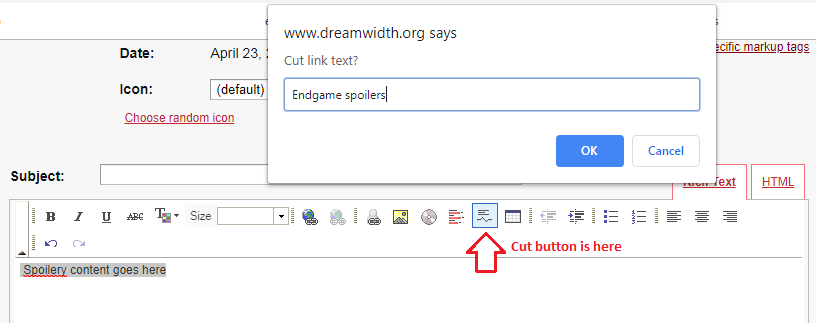
Using either of these techniques, your cut should appear like this on the main community:
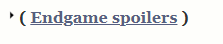
If your top-level post does not contain specific spoilers, but the comments are likely to do so, please include an explicit warning either in the header of your main post, or as an OOC note before or after the main text of your post. For example:
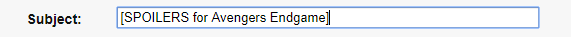
If tagging someone else's post: Generally it is considered polite to keep spoilery content confined to top-level posts that already intend to address spoilers, as other players tagging the same post may see uncut spoilers where they did not expect any. If you want to roleplay spoilery content in another person's post, you must get permission from the Original Poster first. The first tag that contains spoilers in each thread should be marked in the comment header in the same manner as a top-level header would be, as seen above, as this will still be visible if comments are collapsed. Subsequent tags on the same thread are generally assumed to have spoilers, so more warnings within that thread are generally not necessary. Additionally, it is encouraged that the Original Poster edit their top-level post to warn for spoilers in the comments.
In Discord: In a relatively recent update, Discord now supports spoiler text in chat! On the desktop app or browser, spoiler text can be created by highlighting the text and right-clicking, and choosing "Mark as spoiler":

Creating spoiler text on mobile is similar, just hit the arrow for More options after highlighting:
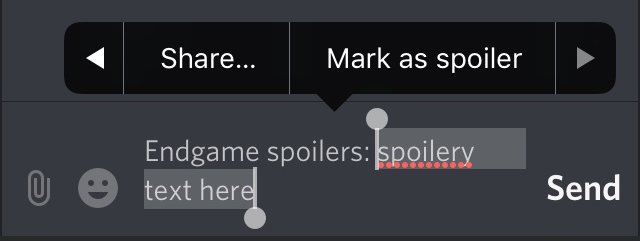
Or you can type the code directly, bracketing your spoiler text like so:
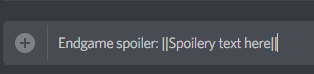
And here is how it should look!
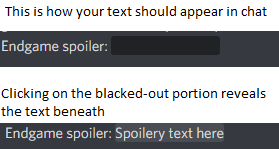
Any discussion of spoilers in the community channels must be formatted in this way during the three weeks after content release, though players may choose to continue hiding spoilers after that for as long as they want. Private discussions between players via DM are not subject to the same rules, since no other player can accidentally stumble across unmarked spoilers. Just clear it with your conversational partner first and you're good to go!
If you have any questions or concerns on how to best format your posts, feel free to message one of the mods and we will be happy to assist you. Happy roleplaying!
What constitutes a 'clear and obvious warning' may differ depending on the context, so in the interests of providing a safe browsing experience for those who wish to avoid spoilers, here is a handy reference guide on techniques to courteously warn for spoilers. Avengers: Endgame will be used as an example, but this guide can be used for any new content release that may affect roleplay. For all methods of marking spoilers, please make sure to mention what you will be spoiling by name. Spoiler warnings are only helpful if people know what they're being spoiled for!
If making a top-level post: Any spoilery content in the main body of a top-level post must be behind a cut. Creating a cut will hide the text from the main page, and can either be expanded by clicking the arrow next to the cut text, or by clicking the link and opening the post directly. Custom cut text may be used to add spoiler warnings directly to the link.
For HTML format:
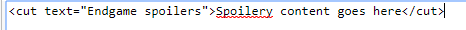
For Rich Text format, highlight the text you wish to cut and use the Cut button:
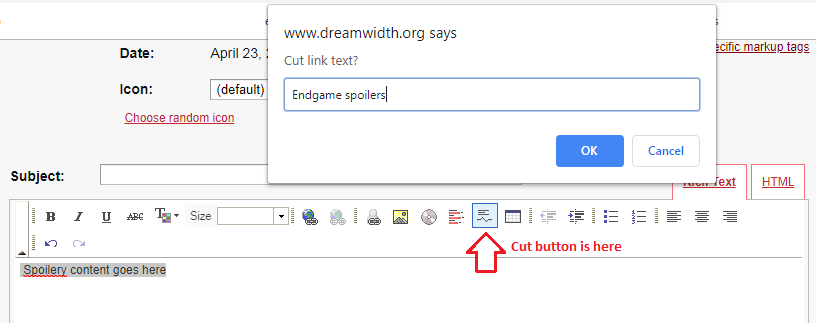
Using either of these techniques, your cut should appear like this on the main community:
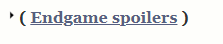
If your top-level post does not contain specific spoilers, but the comments are likely to do so, please include an explicit warning either in the header of your main post, or as an OOC note before or after the main text of your post. For example:
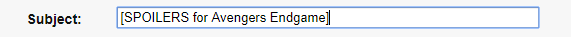
If tagging someone else's post: Generally it is considered polite to keep spoilery content confined to top-level posts that already intend to address spoilers, as other players tagging the same post may see uncut spoilers where they did not expect any. If you want to roleplay spoilery content in another person's post, you must get permission from the Original Poster first. The first tag that contains spoilers in each thread should be marked in the comment header in the same manner as a top-level header would be, as seen above, as this will still be visible if comments are collapsed. Subsequent tags on the same thread are generally assumed to have spoilers, so more warnings within that thread are generally not necessary. Additionally, it is encouraged that the Original Poster edit their top-level post to warn for spoilers in the comments.
In Discord: In a relatively recent update, Discord now supports spoiler text in chat! On the desktop app or browser, spoiler text can be created by highlighting the text and right-clicking, and choosing "Mark as spoiler":

Creating spoiler text on mobile is similar, just hit the arrow for More options after highlighting:
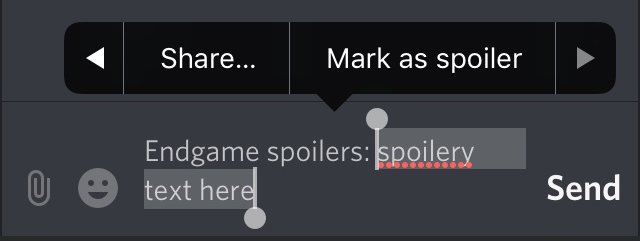
Or you can type the code directly, bracketing your spoiler text like so:
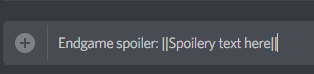
And here is how it should look!
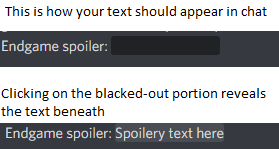
Any discussion of spoilers in the community channels must be formatted in this way during the three weeks after content release, though players may choose to continue hiding spoilers after that for as long as they want. Private discussions between players via DM are not subject to the same rules, since no other player can accidentally stumble across unmarked spoilers. Just clear it with your conversational partner first and you're good to go!
If you have any questions or concerns on how to best format your posts, feel free to message one of the mods and we will be happy to assist you. Happy roleplaying!
